Using Search Tabs To Focus Your Search
One of the unique features of the Teacher's Search Engine is the ability for you to narrow down your search using TABS. Here's how it works.
How Tabs Work
When you enter your search words, your results will include all of the sites we've included in the search engine. But you may not want or need all the sites. You can narrow down by using the tabs.
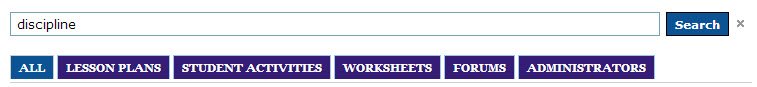
Above you'll see a number of tabs that will show up when you do a search. Let's say you are a principal looking for information on how to improve school discipline. So, as in the example above, you type in discipline, and you'll get a bunch of results. However, many of them are articles written for teachers, but you want information related to being a principal. If you click on the ADMINISTRATORS tab, the results will change, and you'll find JUST articles and resources that would be of greater interest to principals.
Likewise if you are a teacher, looking for something more specfic -- let's say a printable, free worksheet to use for you class. You'd type in the kind of thing you are looking for, press the search button, and then you can refine your search by clicking on the WORKSHEETS button. Then you'll only see results related to worksheets.
It's all pretty intuitive, so play with it a bit, to see what works best for you.

 It Takes A Village To Teach A Child
It Takes A Village To Teach A Child